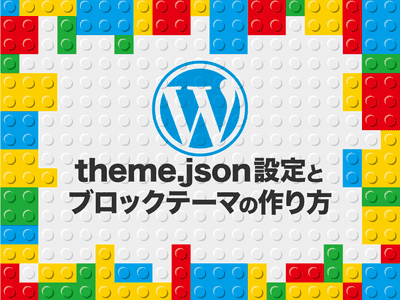前回はブロックテーマでtheme.jsonの設定の仕方、テンプレートやブロックパターンの作成方法を紹介しました。
今回は一覧と記事詳細ページのテンプレートを作ります。簡単なブロックテーマが作成できる構成となっています。

神守 由理子/フロントエンドエンジニア
この記事は二部構成となっています。
- 前編・ベースのテンプレート作成
- 後編・記事一覧出力やページの追加(←イマココ)
トップページのテンプレートを作る
ファイル構造などは前回のWordPress(5.9〜) theme.jsonの設定方法とブロックテーマ/オリジナルテーマの作り方・前編を参考にしてください。
index.htmlを複製して新たなテンプレート・home-page.htmlを作成します。
index.htmlは 記事一覧を表示させるページ として利用します。
myblocktheme/
├ index.php
├ templates/
│ ├ page-home.html(index.htmlを複製)
│ └ index.html
├ parts/
│ ├ header.html
│ └ footer.html
├ style.css
└ theme.jsonWordPress管理画面からhomeという固定ページを作り、テンプレートpage-homeをセットしておきます。
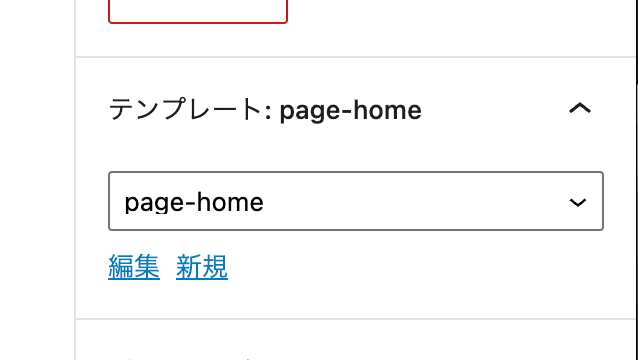
WordPress管理画面から記事一覧という固定ページも追加しておきます。スラッグはblogとかで大丈夫です。
設定 > 表示設定からホームページの表示を固定ページで ホームページは home 、投稿ページは記事一覧 にセットしておきます。
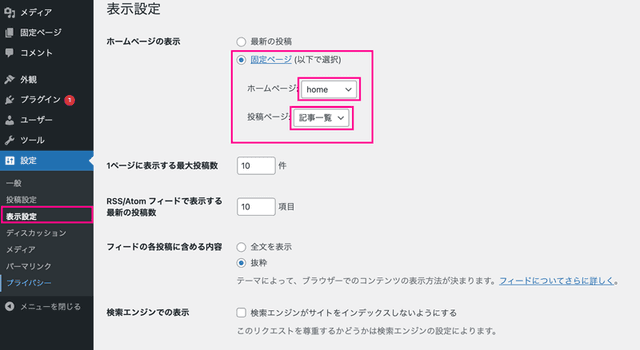
ブロックテーマのテンプレートの仕組み
ブロックテーマではテンプレートファイルがHTMLになるだけで、従来のテンプレート同様ファイル名で判断で用途が判断されます。
| ファイル名 | 説明 |
|---|---|
| single.html | 投稿 |
| page.html | 固定ページ |
| xxx.html | 固定ページ用テンプレート |
| home.html | HOME用テンプレート |
| archive.html | 一覧用テンプレート |
| category.html | カテゴリ一覧 |
| tags.html | タグ一覧 |
| 404.html | 404 |
もし、htmlテンプレートがなくphpのテンプレートがある場合は、phpのテンプレートが使われます。
記事一覧を作成
index.htmlを編集し記事一覧を作成を作成します。完成イメージはこちら。
コードが長くなってしまったので小分けに説明していきます。
説明をすっ飛ばしたい人は記事一覧テンプレートのすべてのコードへ。
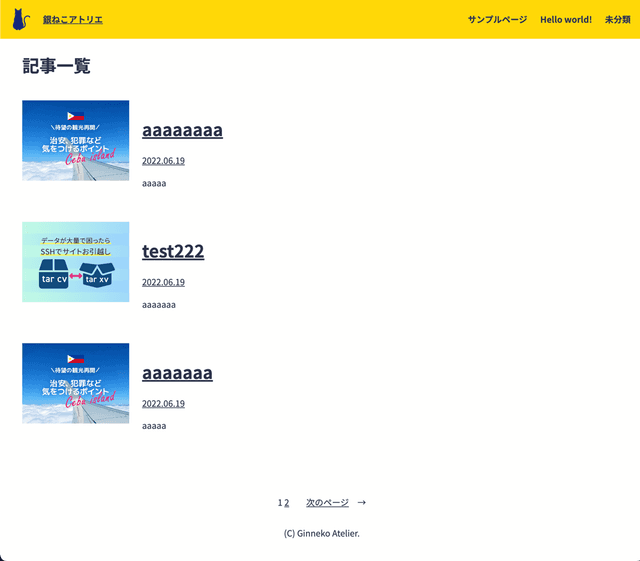
一覧のタイトル追加
まずは、見出しを追加します。
<!-- wp:template-part {"slug":"header","tagName":"header"} /-->
<!-- wp:group {"tagName":"main","align":"wide","layout":{"inherit":true}} -->
<main class="wp-block-group alignwide">
<!-- wp:heading {"level":1,"align":"wide"} -->
<h1 class="alignwide">記事一覧</h1>
<!-- /wp:heading -->
</div>
</main>
<!-- /wp:group -->
<!-- wp:template-part {"slug":"footer","tagName":"footer"} /-->h2以外の見出しにはレベルを追加します。指定しないとブロックが壊れます。
<!-- wp:heading {"level":1,"align":"wide"} -->
<h1 class="alignwide">記事一覧</h1>
<!-- /wp:heading -->ループで記事一覧を出力
ループの方法です。
<!-- wp:query {"query":{"perPage":10,"pages":0,"offset":0,"postType":"post","categoryIds":[],"tagIds":[],"order":"desc","orderBy":"date","author":"","search":"","exclude":[],"sticky":"","inherit":true},"align":"wide"} -->
<div class="wp-block-query alignwide">
<!-- wp:post-template -->
<!-- ここにループさせたい内容を記述 -->
<!-- /wp:post-template -->
</div>
</div>
<!-- /wp:query -->| オプション | 説明 |
|---|---|
| perPage | 1ページに表示させるページ数 |
| pages | ページ送り数 |
| offset | 表示させたいページ数 |
| postType | 絞り込みたいページのタイプ |
| categoryIds | 表示させたいカテゴリー |
| tagIds | 表示させたいタグ |
| order | 昇順・降順 |
| orderBy | ソートの基準(日付とか) |
| author | 投稿者で絞り込む |
| exclude | 除外 |
| sticky | 調べ中 |
記事からは以下の値を取得してみます。{"isLink":true} でリンク付きのブロックが呼び出せます。
<!-- wp:post-featured-image {"isLink":true} /-->
<!-- 出力結果 -->
<figure class="wp-block-post-featured-image"><a href="http://localhost:3011/aaaaaaaa/"><img width="1200" height="900" src="http://localhost:3011/wp-content/uploads/2022/06/entry503-1.jpg" class="attachment-post-thumbnail size-post-thumbnail wp-post-image" alt="" loading="lazy" srcset="http://localhost:3011/wp-content/uploads/2022/06/entry503-1.jpg 1200w, http://localhost:3011/wp-content/uploads/2022/06/entry503-1-300x225.jpg 300w, http://localhost:3011/wp-content/uploads/2022/06/entry503-1-1024x768.jpg 1024w, http://localhost:3011/wp-content/uploads/2022/06/entry503-1-768x576.jpg 768w" sizes="(max-width: 1200px) 100vw, 1200px"></a/></figure><!-- wp:post-title {"isLink":true} /-->
<!-- 出力結果 -->
<h1 class="wp-block-post-title"><a href="http://localhost:3011/aaaaaaaa/" target="_self" rel="">aaaaaaaa</a></h1>{"format":"Y.m.d"}で日付のフォーマットを指定します。
<!-- wp:post-date {"format":"Y.m.d"} /-->
<!-- 出力結果 -->
<div class="wp-block-post-date"><time datetime="2022-06-19T13:58:06+09:00"><a href="http://localhost:3011/aaaaaaaa/">2022.06.19</a></time></div><!-- wp:post-excerpt /-->
<!-- 出力結果 -->
<div class="wp-block-post-excerpt"><p class="wp-block-post-excerpt__excerpt">aaaaa </p></div>wp:post-template内をまとめて書くとこんな感じになります。
wp:columnsを使って2カラムにしました。
<!-- wp:post-template -->
<!-- wp:columns -->
<div class="wp-block-columns">
<!-- wp:column {"width":"200px"} -->
<div class="wp-block-column" style="flex-basis:200px">
<!-- wp:post-featured-image {"isLink":true} /-->
</div>
<!-- /wp:column -->
<!-- wp:column {"width":""} -->
<div class="wp-block-column">
<!-- wp:post-title {"isLink":true} /-->
<!-- wp:post-date {"format":"Y.m.d","isLink":true} /-->
<!-- wp:post-excerpt {"isLink":true} /-->
</div>
<!-- /wp:column -->
</div>
<!-- /wp:columns -->
<!-- /wp:post-template -->ページネーションを出力
ページネーションを出力します。
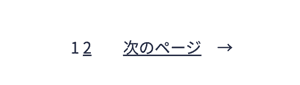
「前のページ」「数字」「次のページ」の3つのパーツに分かれています。
<!-- wp:query-pagination {"paginationArrow":"arrow","align":"wide","layout":{"type":"flex","justifyContent":"center"}} -->
<!-- wp:query-pagination-previous /-->
<!-- wp:query-pagination-numbers /-->
<!-- wp:query-pagination-next /-->
<!-- /wp:query-pagination -->記事一覧テンプレートのすべてのコード
<!-- wp:template-part {"slug":"header","tagName":"header"} /-->
<!-- wp:group {"tagName":"main","align":"wide","layout":{"inherit":true}} -->
<main class="wp-block-group alignwide">
<!-- wp:heading {"level":1,"align":"wide"} -->
<h1 class="alignwide">記事一覧</h1>
<!-- /wp:heading -->
<!-- wp:query {"query":{"perPage":10,"pages":0,"offset":0,"postType":"post","categoryIds":[],"tagIds":[],"order":"desc","orderBy":"date","author":"","search":"","exclude":[],"sticky":"","inherit":true},"align":"wide"} -->
<div class="wp-block-query alignwide">
<!-- wp:post-template -->
<!-- wp:columns -->
<div class="wp-block-columns">
<!-- wp:column {"width":"200px"} -->
<div class="wp-block-column" style="flex-basis:200px">
<!-- wp:post-featured-image {"isLink":true} /-->
</div>
<!-- /wp:column -->
<!-- wp:column {"width":""} -->
<div class="wp-block-column">
<!-- wp:post-title {"isLink":true} /-->
<!-- wp:post-date {"format":"Y.m.d","isLink":true} /-->
<!-- wp:post-excerpt {"isLink":true} /-->
</div>
<!-- /wp:column -->
</div>
<!-- /wp:columns -->
<!-- /wp:post-template -->
<!-- wp:spacer {"height":50} -->
<div style="height:50px" aria-hidden="true" class="wp-block-spacer"></div>
<!-- /wp:spacer -->
<!-- wp:query-pagination {"paginationArrow":"arrow","align":"wide","layout":{"type":"flex","justifyContent":"center"}} -->
<!-- wp:query-pagination-previous /-->
<!-- wp:query-pagination-numbers /-->
<!-- wp:query-pagination-next /-->
<!-- /wp:query-pagination -->
</div>
<!-- /wp:query -->
</main>
<!-- /wp:group -->
<!-- wp:template-part {"slug":"footer","tagName":"footer"} /-->カテゴリーやタグ一覧を出力したい場合
archive.htmlを追加し、タイトルを出力するコードを書き換えるだけです。
<!-- wp:template-part {"slug":"header","tagName":"header"} /-->
<!-- wp:group {"tagName":"main","align":"wide","layout":{"inherit":true}} -->
<main class="wp-block-group alignwide">
<!-- wp:query-title {"type":"archive","level":1,"align":"wide"} /--> 省略
</main>
<!-- /wp:group -->
<!-- wp:template-part {"slug":"footer","tagName":"footer"} /-->記事詳細のテンプレート
記事詳細のテンプレートの作り方です。
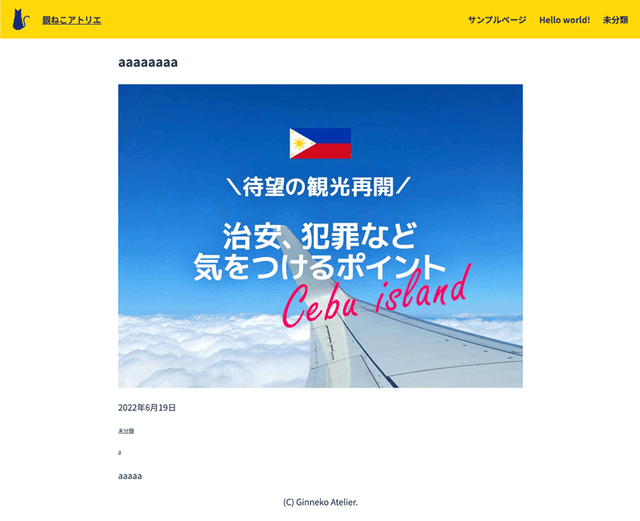
記事詳細出力用のsingle.htmlを作成します。
myblocktheme/
├ index.php
├ templates/
│ ├ page-home.html
│ ├ single.html(新規追加)
│ └ index.html
├ parts/
│ ├ header.html
│ └ footer.html
├ style.css
└ theme.jsonコードが短いのでまとめて紹介します。
<!-- wp:template-part {"slug":"header","tagName":"header"} /-->
<!-- wp:group {"tagName":"main","align":"wide","layout":{"inherit":true}} -->
<main class="wp-block-group">
<!-- wp:group {"tagName":"article"} -->
<article class="wp-block-group">
<!-- wp:post-title {"level":1} /-->
<!-- wp:post-featured-image {"align":"wide"}}}} /-->
<!-- wp:post-date {"format":"Y.m.d","style":{"fontSize":"small"} /-->
<!-- wp:post-terms {"term":"category","fontSize":"small"} /-->
<!-- wp:post-terms {"term":"post_tag","fontSize":"small"} /-->
<!-- wp:post-content /-->
</article> <!-- /wp:group -->
</main> <!-- /wp:group -->
<!-- wp:template-part {"slug":"footer","tagName":"footer"} /-->各パーツを出力するコードです。
<!-- wp:post-title {"level":1} /--><!-- wp:post-featured-image {"align":"wide"}}}} /--><!-- wp:post-date {"format":"Y.m.d","style":{"fontSize":"small"} /--><!-- wp:post-terms {"term":"post_tag","fontSize":"small"} /-->term の指定を変えるだけです。
- category … カテゴリー
- post_tag … タグ
<!-- wp:post-content /-->固定ページ
タイトルとコンテンツだけを出力するのであれば以下でOKです。
<!-- wp:template-part {"slug":"header","tagName":"header"} /-->
<!-- wp:group {"tagName":"main","align":"wide","layout":{"inherit":true}} -->
<main class="wp-block-group">
<!-- wp:group {"tagName":"article"} -->
<article class="wp-block-group">
<!-- wp:post-title {"level":1} /-->
<!-- wp:post-content /-->
</article> <!-- /wp:group -->
</main> <!-- /wp:group -->
<!-- wp:template-part {"slug":"footer","tagName":"footer"} /-->まとめ・ブロックテーマを使うと自由度が高くなる
2回に分けてブロックテーマの作り方をご紹介しました。
- 前編・ベースのテンプレート作成
- 後編・記事一覧出力やページの追加(←イマココ)
まだまだブロックテーマはリリースされたばかりで情報が不足しています。
随時追記していきますので乞うご期待ください。
この記事が、ブロックテーマで次世代WordPressを試したい方の一助となれば幸いです。
最後までお読みいただきありがとうございました。